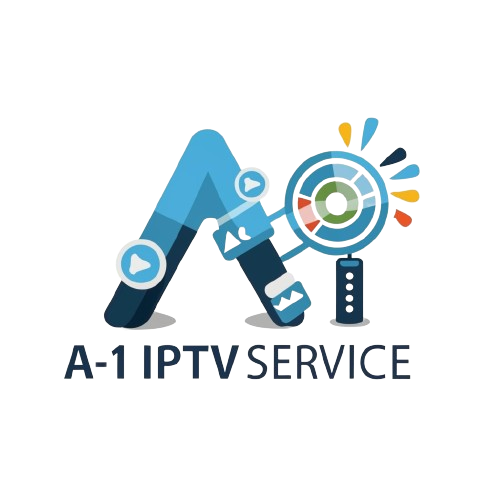FAQs
- Internet connection error , or invalid server , invalid URL
- Buffering and freezing or playback errors
Please check these issues first before contacting US .
Internet connection error , or invalid server , invalid URL ,
or can’t connect , or authentication error , are usually always
one of these 7 issues:
1. You are not entering your information correctly ,
please check , 0 , O , D , 1 , L , I , 8 , B as
simular , and no special characters !@#$%^&*()
2. There is a space in your username or password
( Do not copy paste as creates a space )
3. Your credentials are not all lowercase
4. Make sure you Fill correct details
5. Your account has expired
6. You have no internet connection
7. To add as to VPN’s , Try it off , Any vpn will work if you want one ,
but it is not required for use with the service. If it does give issues
try another server ( country ) .
8. Please check all these first , and then ,
If all of the above fails then Contact US.
Buffering and freezing or playback errors
is usually one of these 7 issues:
1:- Make sure HW ( Hardware Decoder ) is red
( if aplicable android apps )
2:- Make sure your using Default player
( if aplicable android apps )
3:- Clear your cache in box as well as app and restart box.
4:- If your using a VPN , Try turning it off or it is possible the
vpn server could be throttling the speed of your connection
try another server.
5:- Make sure your internet Provider is not Blocking/throttling
your service and also speed is enough to stream minimum 15 mb
And you should always try to have a wired connection as aposed
to wireless as you will lose packets and that will give signal
loss .
6: Go to app and clean cache and data then resign back in and try again
7:- Lastly a glitch – enter app , delete data , then uninstall
app , reinstall app , login , try again .